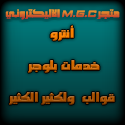أعطي لزوار مدونتك حرية أكبر في اختيار مظهر يتلائم أكثر مع ذوقهم وذلك عبر إضافة مغير الستايل هي إضافة تسمح للزائر بتبديل لون خلفية المدونة أو لون الخطوط او حجم الخط ليكون مناسب اكثر لذوقه الخاص خصوصا مسألة لون وحجم الخط تفيد كثيراً لاصحاب ضعف النظر أو من يجلسون على مسافة كبيرة ويحتاجون رؤية الخطوط بشكل أوضح الإضافة بسيطة وسهلة التركيب كل ماعليك فعله هو إضافة الكود التالي في آداة HTML/JavaScript والباقي يعود لزوارك
<style>#cnmustylechanger {height: 180px;}#stylechanger { background:#FFFFFF; border-collapse: collapse; border-radius: 5px; box-shadow: 0 0 2px #222222; display: block; font: 10px tahoma; height: 170px; margin-top: 10px; text-align: right; width: 235px;}#stylechanger th,#stylechanger td { vertical-align:middle; border:none !important; padding:2px 5px;}#stylechanger th.title { background-color:#33AFE0; padding:5px 10px; margin:0 0 10px; text-transform:uppercase; font-size:12px; font-family: Arial,Sans-Serif; color: #FFF;}#stylechanger select,#stylechanger input[type="text"] { width:128px; padding:2px; font:bold 11px Arial,Sans-Serif; display:block; margin:0 0 0; height:24px; outline: 0;}#stylechanger select option { padding:5px 10px; cursor:pointer;}#stylechanger button { cursor: pointer; font: 12px tahoma; padding: 2px 5px 5px; width: 128px;}#stylechanger #bgColorer { overflow:hidden; margin:10px 15px 10px 0;}#stylechanger #bgColorer span { display:block; float:right; width:20px; height:20px; border:1px solid black; margin:0 5px 0 0; cursor:pointer;}#stylechanger input[type="text"] { width:118px !important; padding:4px !important; height:auto !important;}</style><center><div id="cnmustylechanger"><table border="0" id="stylechanger"> <tr> <td colspan="2"> <div id="bgColorer"> <span style="background-color:#523690;" onclick="bgSwitch(this.style.backgroundColor);"></span> <span style="background-color:#248bcb;" onclick="bgSwitch(this.style.backgroundColor);"></span> <span style="background-color:#fed100;" onclick="bgSwitch(this.style.backgroundColor);"></span> <span style="background-color:#c91212;" onclick="bgSwitch(this.style.backgroundColor);"></span> <span style="background-color:#3a9838;" onclick="bgSwitch(this.style.backgroundColor);"></span> <span style="background-color:#36404a;" onclick="bgSwitch(this.style.backgroundColor);"></span> <span style="background-color:#ffffff;" onclick="bgSwitch(this.style.backgroundColor);"></span> </div> </td> </tr> <tr><th>نوع الخط</th> <td> <select onchange="fontSwitch(this.value);"> <option selected />-- <option value="'Book Antiqua',Serif" />Book Antiqua <option value="'Times New Roman',Serif" />Times New Roman <option value="Georgia,Serif" />Georgia <option value="Arial,Sans-Serif" />Arial <option value="Tahoma,Verdana,Arial,Sans-Serif" />Tahoma <option value="'Trebuchet MS',Arial,Sans-Serif" />Trebuchet <option value="Verdana,Arial,Sans-Serif" />Verdana <option value="'Century Gothic',Tahoma,Verdana,Arial,Sans-Serif" />Century Gothic <option value="'Comic Sans MS',Serif" />Comic Sans </select> </td> </tr> <tr><th>لون الخط</th> <td><input type="text" id="fontColorer" value="#000000" onkeyup="fontColor(this.value);"/></td> </tr> <tr><th>حجم الخط</th> <td><input type="text" id="fontSizer" value="12" maxlength="3" onkeyup="changeFontSize(this.value);"/></td> </tr> <tr><th>إستعادة الإفتراضي</th><td><button onclick="resetStyle();">إستعادة</button></td></tr></table></div></center><script src='https://cnmu.googlecode.com/svn/trunk/2014/theme-style.js' type='text/javascript'/></script>